Maven最初是为了更好地为Jakarta Turbine项目(已于2011年12月11日退役)打包而开发的工具。
Maven, a Yiddish word meaning accumulator of knowledge, began as an attempt to simplify the build processes in the Jakarta Turbine project. There were several projects, each with their own Ant build files, that were all slightly different. JARs were checked into CVS. We wanted a standard way to build the projects, a clear definition of what the project consisted of, an easy way to publish project information, and a way to share JARs across several projects.
“Maven” is really just a core framework for a collection of Maven Plugins.
mvn命令是一段脚本程序。
java.lang.NoClassDefFoundError: org/apache/maven/shared/filtering/MavenFilteringException
Execution default-resources of goal org.apache.maven.plugins:maven-resources-plugin:2.6:resoources failed: A required class was missing while executiong
查看对应的plugin已经下载成功,依赖的plexus-utils包也没有问题。报错信息非常有迷惑性。各种搜索操作,更换Maven版本;删除整个本地仓库;指定依赖
realm = plugin>org.apache.maven.plugins:maven-resources-plugin:2.6
strategy = org.codehaus.plexus.classworlds.strategy.SelfFirstStrategy
urls[0] = file:/D:/safeRepository/org/apache/maven/plugins/maven-resources-plugin/2.6/maven-resources-plugin-2.6.jar
urls[1] = file:/D:/safeRepository/org/codehaus/plexus/plexus-utils/1.1/plexus-utils-1.1.jar
Number of foreign imports: 1
import: Entry[import from realm ClassRealm[maven.api, parent: null]]
[这里]建议强制指定依赖,但私服上无法下载对应的依赖包,删除1.3依赖包之后,重新编译成功。——————原来只是resources的版本问题,默认的2.6跟3.6.3版本的maven不匹配?!
<plugin>
<groupId>org.apache.maven.plugins</groupId>
<artifactId>maven-resources-plugin</artifactId>
<version>2.7</version>
<dependencies>
<dependency>
<groupId>org.apache.maven.shared</groupId>
<artifactId>maven-filtering</artifactId>
<version>1.3</version>
</dependency>
</dependencies>
</plugin>
编译报错 fatal error compiling 无效的标记 –release -> [Help 1]
例如 lealone 编译时如果使用 java8 编译,会报这个错误。从新使用 jdk17 编译,正常通过。因为从 java 9 才开始支持 release ,从maven 3.6 开始引入这个参数。 参考Setting the –release of the Java Compiler
scope范围
- compile:默认的依赖有效范围。编译、运行、测试时均有效
- provided:在编译、测试时有效,在运行时无效
- runtime:在运行、测试时有效,但是在编译代码时无效
- test:只在测试时有效
- system:在编译、测试时有效,但是在运行时无效。和provided的区别是,使用system范围的依赖时必须通过systemPath元素显式地指定依赖文件的路径
- import:只对pom类型有效,表示所有的依赖都需要使用pom模块中的定义进行替代
# system example
<dependency>
<groupId>javax.sql</groupId>
<artifactId>jdbc-stdext</artifactId>
<version>2.0</version>
<scope>system</scope>
<systemPath>${java.home}/lib/rt.jar</systemPath>
</dependency>
# import example
<dependency>
<groupId>com.baeldung</groupId>
<artifactId>custom-project</artifactId>
<version>1.3.2</version>
<type>pom</type>
<scope>import</scope>
</dependency>
混合编译java和scala
参考Scala in a Java Maven Project。项目中包含scala和java混合代码时,需要添加对应的maven插件:scala-maven-plugin即可(不需要安装scala环境)。
官方文档说明。执行对应定义的goal即可。mvn scala:help或者mvn scala:compile
<project>
...
<build>
<sourceDirectory>src/main/scala</sourceDirectory>
<testSourceDirectory>src/test/scala</testSourceDirectory>
...
<plugins>
...
<plugin>
<groupId>net.alchim31.maven</groupId>
<artifactId>scala-maven-plugin</artifactId>
<version>4.5.3</version>
... (see other usage or goals for details) ...
</plugin>
...
</plugins>
...
</build>
...
</project>
混合项目打包需要向将scala代码编译后才能在打包时识别出来(idea IDE中安装scala的插件是在ide中识别对应的代码,但跟打包没关系),统一打包命令mvn clean scala:compile package依次执行对应的goal。确保scala的命令在package之前执行即可。
在ide的maven插件中,可以现在plugins模块下选择执行scala:compile,然后再执行主工程的package——实测也可以打包成功。
注:因为package相当于执行“项目编译、单元测试、打包功能”,maven的生命周期还是要理解清楚
上传仓库报错
提示类似repository element was not specified in the POM inside distributionManagement element or in -DaltDeploymentRepository=id::layout::url parameter
错误信息表示:没有在pom文件的distributionManagement元素下声明仓库(repository),或是没有指定参数-DaltDeploymentRepository的值(格式为id::layout::url)
- 第一,首先确定配置了对应的上传仓库
- 第二,在项目的pom文件中定义了上传仓库的url,类似——
<distributionManagement>
<snapshotRepository>
<id>snapshots</id>
<url>http://nexus.dns.xxx.com:8081/nexus/content/repositories/snapshots/</url>
</snapshotRepository>
<repository>
<id>releases</id>
<url>http://nexus.dns.xxx.com:8081/nexus/content/repositories/releases/</url>
</repository>
</distributionManagement>
多模块项目部署
COLA框架生成的项目,本地可以直接运行。通过maven单独对各个依赖模块编译时,最底层的模块可以编译成功,中间层模块提示无法找到依赖的版本(snapshot版本会自动生成时间戳的后缀,不会影响实际查找的版本)。
Cannot resolve the SNAPSHOT dependency deployed via Maven deploy-file这里遇到的问题是时间戳后缀的版本独立在snapshot之外。
最终方案:配置好settings.xml文件中的部署仓库,直接部署最顶层的项目。之后再单独部署子项目时就没有问题了。
mvn -U clean install 出错后优先使用清理功能。
查看本地仓库位置
mvn help:evaluate -Dexpression=settings.localRepository
指定Java版本
set specific java version to Maven, You could also go into your mvn(non-windows)/mvn.bat/mvn.cmd(windows) and set your java version explicitly there.
指定代理
mvn [COMMAND] -Dhttp.proxyHost=[PROXY_SERVER] -Dhttp.proxyPort=[PROXY_PORT] -Dhttp.nonProxyHosts=[PROXY_BYPASS_IP]
# example
mvn install -Dhttp.proxyHost=10.10.0.100 -Dhttp.proxyPort=8080 -Dhttp.nonProxyHosts=localhost|127.0.0.1
mvn clean package -Dmaven.test.skip=true -Dhttp.proxyHost=127.0.0.1 -Dhttp.proxyPort=7890 -Dhttps.proxyHost=127.0.0.1 -Dhttps.proxyPort=7890
maven plugins stored where ~/.m2/repository/org/apache/maven/plugins
命令行指定本地仓库
使用 mvn -Dmaven.repo.local=/path/to/repo clean install命令进行临时指定,注意路径必须为绝对路径The local repository must be an absolute path.
隐式声明导致的问题NoClassDefFoundError: org/hamcrest/SelfDescribing
先说结论:依赖包的隐式声明(pom文件中是否定义了其他依赖包)。
本地执行单测没有问题;线上自动跑的时候报如下错误——
java.lang.NoClassDefFoundError: org/hamcrest/SelfDescribing Caused by: java.lang.ClassNotFoundException: org.hamcrest.SelfDescribing
在线上环境手动复现时,依然报相同的问题。最终定位到是因为junit包的隐式依赖导致的问题。
本地环境查看依赖树mvn dependency:tree时,可以看到类似下面的结构——
[INFO] \- junit:junit:jar:4.12:test
[INFO] \- org.hamcrest:hamcrest-core:jar:1.3:test
但线上环境只有第一行,没有第二行。
原因是——
- 本地的junit包来自maven.org环境,对应pom管理中声明了对
hamcrest-core的依赖,junit-4.12.pom on maven.org - 线上环境使用的内网仓库,对应的
junit-4.12.pom没有声明此依赖
这种情况,或者更新内网仓库依赖声明;或者进行显示的声明,在项目中明确声明对hamcrest-core的依赖,添加之后,查看依赖树结果——
[INFO] +- junit:junit:jar:4.12:test
[INFO] \- org.hamcrest:hamcrest-core:jar:1.3:test
如果使用了包含依赖的junit包,又要去除此隐式依赖(比如,希望引用不同的版本),可以引入时做显示的排除声明,类似——
<dependencies>
<dependency>
<groupId>junit</groupId>
<artifactId>junit</artifactId>
<version>4.12</version>
<scope>test</scope>
<exclusions>
<exclusion>
<groupId>org.hamcrest</groupId>
<artifactId>hamcrest-core</artifactId>
</exclusion>
</exclusions>
</dependency>
<!-- This will get hamcrest-core automatically -->
<dependency>
<groupId>org.hamcrest</groupId>
<artifactId>hamcrest-library</artifactId>
<version>1.3</version>
<scope>test</scope>
</dependency>
</dependencies>
或者,利用maven的特性:“按自上而下的顺序引入依赖,已存在的依赖再次出现时直接忽略”。参考:What’s up with the JUnit and Hamcrest Dependencies?
Maven’s dependencies in pom is order sensitive when it comes to auto resolving conflicting versions dependencies. Actually it would just pick the first one found and ignore the rest.
可以进行这样的引入——
<dependency>
<groupId>org.hamcrest</groupId>
<artifactId>hamcrest-library</artifactId>
<version>1.2.1</version>
<scope>test</scope>
</dependency>
<dependency>
<groupId>junit</groupId>
<artifactId>junit-dep</artifactId>
<version>4.10</version>
<scope>test</scope>
</dependency>
获取的依赖关系成为——
+- org.hamcrest:hamcrest-library:jar:1.2.1:test
| \- org.hamcrest:hamcrest-core:jar:1.2.1:test
+- junit:junit-dep:jar:4.10:test
Maven Plugin Dev
官方最简单的一个Plugin: Maven clean plugin, 核心代码CleanMojo——用来“删除各种文件夹”。
- 护身符Mojo? A mojo is a Maven Old Java Object. Each mojo is an executable goal in Maven, and a plugin is a distribution of one or more related mojos.
- 借用POJO(Plain Old Java Object)的概念,用Maven替代了Plain。
- POJO是由ThoughsWork的Martin Fowler,Rebecca Parsons和Josh MacKenzie为2000年9月的一场演讲“杜撰”的新词,用来取代Entity Bean的概念。然后就流行起来了。——有个好名字很重要啊
demo代码如下就算一个完整的plugin了。
package sample.plugin;
import org.apache.maven.plugin.AbstractMojo;
import org.apache.maven.plugin.MojoExecutionException;
import org.apache.maven.plugins.annotations.Mojo;
/**
* Says "Hi" to the user.
*
*/
@Mojo( name = "sayhi")
public class GreetingMojo extends AbstractMojo {
/**
* The greeting to display.
* 传递参数
*/
@Parameter( property = "sayhi.greeting", defaultValue = "Hello World!" )
private String greeting;
public void execute() throws MojoExecutionException {
getLog().info(greeting);
}
}
注意事项:
- 需要添加必要的依赖
<dependencies>
<!-- core framwork api -->
<dependency>
<groupId>org.apache.maven</groupId>
<artifactId>maven-plugin-api</artifactId>
<version>3.6.3</version>
</dependency>
<!-- 注解 -->
<dependency>
<groupId>org.apache.maven.plugin-tools</groupId>
<artifactId>maven-plugin-annotations</artifactId>
<version>3.6.0</version>
<scope>provided</scope>
</dependency>
<!-- 获取maven项目本身的信息 -->
<dependency>
<groupId>org.apache.maven</groupId>
<artifactId>maven-project</artifactId>
<version>2.2.1</version>
</dependency>
</dependencies>
- 执行plugin时的3种默认规则
一、可以使用完整的groupID:projectID:goalName的方式,默认使用最新版本。指定版本使用mvn org.sonarsource.scanner.maven:sonar-maven-plugin:3.8-SNAPSHOT:sonar指定配置的插件版本。
二、如果符合规范的命名,例如 ${prefix}-maven-plugin,则可以使用默认的 mvn prefix:goalName方式执行。可以在插件中自定义mvn somePrefix:goalName,类似——
<project>
...
<build>
...
<plugins>
...
<plugin>
<artifactId>maven-plugin-plugin</artifactId>
<version>2.3</version>
<configuration>
...
<goalPrefix>somePrefix</goalPrefix>
</configuration>
</plugin>
</plugins>
</build>
</project>
三、使用配置文件settings.xml进行预定义插件——
<pluginGroups>
<pluginGroup>org.codehaus.modello</pluginGroup>
</pluginGroups>
单测中使用的几个插件
用来生成静态web站点
The Site Plugin is used to generate a site for the project. The generated site also includes the project’s reports that were configured in the POM.
生成项目信息
The Maven Project Info Reports plugin is used to generate reports information about the project.
The Surefire Plugin has only one goal:
surefire:testruns the unit tests of an application.
将测试结果生成HTML格式的报告
Generate the Report as Part of Project Reports
- surefire-report:report Generates the test results report into HTML format.
- surefire-report:report-only This goal does not run the tests, it only builds the reports. It is provided as a work around for SUREFIRE-257
- surefire-report:failsafe-report-only This goal does not run the tests, it only builds the IT reports. See SUREFIRE-257
mvn clean install
You are calling the
mvnexecutable, which means you need Maven installed on your machine.You are using the
cleancommand, which will delete all previously compiled Java sources and resources (like .properties) in your project. Your build will start from a clean slate.Installwill then compile, test & package your Java project and eveninstall/copyyour built .jar/.war file into your local Maven repository.
核心作用就是:通常说的“编译、打包”。clean是为了先清除原有的产出物,最终的阶段是:
- 打包(package)
- 验证(verify) 通常没有集成测试
- 安装(install)到本地
- 部署(deploy)到配置的远程仓库
参理解生命周期。Maven-build-lifesycle
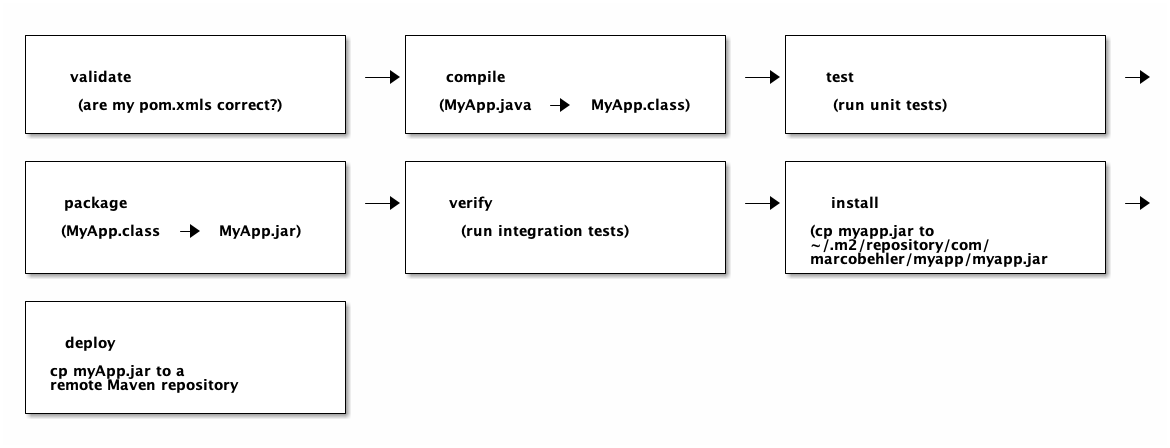
单测失败
Failed to execute goal org.apache.maven.plugins:maven-surefire-plugin:2.10:test
Locate the dependencies you’re missing with mvn dependency:tree
maven clean package
1、使用清理插件:maven-clean-plugin:2.5执行清理删除已有target目录(版本2.5);
2、使用资源插件:maven-resources-plugin:2.6执行资源文件的处理(版本2.6);
3、使用编译插件:maven-compiler-plugin:3.1编译所有源文件生成class文件至target\classes目录下(版本3.1);
4、使用资源插件:maven-resources-plugin:2.6执行测试资源文件的处理(版本2.6);
5、使用编译插件:maven-compiler-plugin:3.1编译测试目录下的所有源代码(版本3.1);
6、使用插件:maven-surefire-plugin:2.12运行测试用例(版本2.12);
7、使用插件:maven-jar-plugin:2.4对编译后生成的文件进行打包,包名称默认为:artifactId-version,比如本例生成的jar文件:rtp-front-1.0-SNAPSHOT,包文件保存在target目录下(这个生成的包不能在命令行中直接执行,因为我们还没有入口类配置到Manifest资源配置文件中去,后续会阐述)。
备注:
不管是compile、package还是install等前三个步骤都是必不可少的。
editor不报错,但执行main方法时提示找不到class
可能的情况是:工程配置中的sources的路径配置错误或没有指定对应的文件夹。
无法获取到dependency的jar包
新系统下一阵慌乱:本地仓库无法修改?dependency无法下载?(恢复默认,重新加载……都不好使)
仔细检查一下:最终结果是——1. 内网搭建的仓库下没有对应的jar包;2. aliyun的仓库居然罕见的正遇上无法访问。
没有黑魔法,知道原理,明白到底发生了什么,就没什么好慌乱的了。
maven项目默认Java编译版本
Intellij Idea 创建Maven项目时,默认的Java Language是1.5。修改
<properties>
<maven.compiler.source>1.8</maven.compiler.source>
<maven.compiler.target>1.8</maven.compiler.target>
</properties>
# 或
<build>
<plugins>
<plugin>
<groupId>org.apache.maven.plugins</groupId>
<artifactId>maven-compiler-plugin</artifactId>
<version>3.1</version>
<configuration>
<!-- http://maven.apache.org/plugins/maven-compiler-plugin/ -->
<source>1.8</source>
<target>1.8</target>
</configuration>
</plugin>
</plugins>
</build>
cannot resolve symbol
dependency中有对应的条目,到提示找不到类。
不同的工程打开后使用的Maven配置不同,打开相同工程时,对应的jar包条目存在,但实际的类找不到–(没有下载到) 注意使用不同的Maven设置即可
也可能是idea中的index报错,file--> invalidate caches
依赖多个模块
依赖模块的Maven需要重新导入 reimport all maven projects 之后,依赖模块的maven工程才会利用自己的pom文件生成依赖。
- 下载apache-maven-3.5.0-bin.tar.gz到本地
- 解压:
tar -xvf apache-maven-3.5.0-bin.tar.gz - 更新配置文件:
Maven 本地使用
M2_HOME=/Users/gebitang/apache-maven-3.5.0
PATH=$PATH:$JAVA_HOME/bin:/Users/gebitang/libs/:/usr/local/smlnj/bin:$M2_HOME/bin
安装依赖
mvn install
- 如需要,修改conf文件夹下的settings文件中的localRepository
安装jar包到本地
mvn install:install-file -Dfile=itestin.jar -DgroupId=cn.itestin.cv -DartifactId=itestin -Dversion=170921 -Dpackaging=jar
[INFO] Scanning for projects...
[INFO]
[INFO] ------------------------------------------------------------------------
[INFO] Building Maven Stub Project (No POM) 1
[INFO] ------------------------------------------------------------------------
[INFO]
[INFO] --- maven-install-plugin:2.4:install-file (default-cli) @ standalone-pom ---
[INFO] Installing /Users/gebitang/Downloads/itestin.jar to /Users/gebitang/.m2/repository/cn/itestin/cv/itestin/170921/itestin-170921.jar
[INFO] Installing /var/folders/tw/pwg0lcfx4j79s8txc3z10dqm0000gn/T/mvninstall8572123810588485936.pom to /Users/gebitang/.m2/repository/cn/itestin/cv/itestin/170921/itestin-170921.pom
[INFO] ------------------------------------------------------------------------
[INFO] BUILD SUCCESS
[INFO] ------------------------------------------------------------------------
[INFO] Total time: 0.828 s
[INFO] Finished at: 2017-09-22T10:14:08+08:00
[INFO] Final Memory: 5M/123M
[INFO] ------------------------------------------------------------------------
红色波浪线 Maven Failed to read artifact descriptor 导致dependency文件无法识别
在对应的根目录下执行
# -U Forces a check for updated releases and snapshots on remote repositories
# run clean and install
mvn -U clean install
重新下载识别
为完成git merge,执行了git clean -d -fx清理后,整个工程中的配置都会消失——因会恢复到git仓库中的内容,当前目前下其他的内容都会被清理。
打开maven窗口,选择重新导入,可能出现pom文件中的dependency文件本地都有,但maven认为dependency都无法识别——显示红色波浪线。
此时执行该命令会强制重新安装。然后根据错误提示——如果本地有的jar包url仓库中没有会报错——进行对应操作即可。
Failed to read artifact descriptor for xxx
对应的jar包无法获取到。1. 更改repository; 2. 或者不跟踪更高版本的jar包
Dependencies version
1.0: "Soft" requirement on 1.0 (just a recommendation, if it matches all other ranges for the dependency)
[1.0]: "Hard" requirement on 1.0
(,1.0]: x <= 1.0
[1.2,1.3]: 1.2 <= x <= 1.3
[1.0,2.0): 1.0 <= x < 2.0
[1.5,): x >= 1.5
(,1.0],[1.2,): x <= 1.0 or x >= 1.2; multiple sets are comma-separated
(,1.1),(1.1,): this excludes 1.1 (for example if it is known not to work in combination with this library)
pom文件报错
dependency注意空格格式
jacoco maven plugin
jacoco Development Environment
- Continuous Integration 持续集成, 如Travis CI Travis CI, AppVeyor
- Continuous Inspection 持续检查,如SonarQube jacoco on SonarQube
surefire用来执行单测测试; jacoco用来记录覆盖结果; sonar分析结果并展示。
是否不依赖surefire,有jacoco直接执行——这个需要再研究一下
判断正确。mvn test默认就是使用surefire:test插件任务执行的 Setting Up Your Project to Use the Build Lifecycle
Maven is - at its heart - a plugin execution framework; all work is done by plugins.
Maven从根本上讲,就是插件执行框架,所有的任务都是由插件完成的。
大概过了一遍jacoco的文档内容。
jacoco最新版本snapshot为0.8.6版本。从github jacoco的release里下载的是0.8.5版本。可以自己进行源码编译。
关注jacoco的maven插件jacoco-maven-plugin。从Eclipse打开的时候遇到 SWTError: No more handles问题,使用IDEA打开。
文档说编译大概3分钟就能完成。
Total build time is typically around 3 minutes, however first build might take more time, because Maven should download plugins and dependencies. The download ZIP will be created at the following location:
./jacoco/target/jacoco-x.y.z.qualifier.zip
先编译试试:
- 第一次因为idea给项目
jacoco-maven-plugin自动生成的.idea目录下的xml文件被自动检查不符合规范,失败

- 删除无用的文件夹内容,恢复原状重新编译一次。
jacoco-maven-plugin.test编译过程中报错

- 好像就动过这两个模块的代码,重新
mvn clean之后,再次编译,成功

- 在线站点所有内容 0.8.6.202007100135
- 下载包解压后的内容 0.8.5.201910111838
- 编译成功后的zip包解压内容 0.8.6.202007150909
以上三者内容一脉相承,甚至自己编译生成的是最新的信息。这太酷了。
如此大型开源项目,你只需要执行mvn clean insall就获取到了最新信息。
折腾一般开源项目,自己编译——尤其是在windows环境下——时,总是会遇到各种问题。
然后google了一下Mountainminds GmbH & Co. KG and Contributors全部定位到jacoco站点,查询Mountainminds GmbH
Software company in Munich, Germany

德国公司出品,果然严谨。
GmbH & Co. KG In German, that’s Gesellschaft mit beschränkter Haftung & Compagnie Kommanditgesellschaft, or In English, ‘limited liability company & limited partnership’.
看到飞行路线,想起来之前看byvoid站点时提到有个网站可以规划路线——以前尝试过,相当强大。
忘记了关键词,使用站内搜索 travel site:byvoid.com也看不出来有效信息。
google了一下tool site to make travel,首页向下翻就可以看到rome2rio——这个关键词有印象。

再搜索 rome2rio site:byvoid.com就可以找到想要的内容了。
